LAN is short for local area network, which can connect multiple computers in one location for sending data among themselves. It can be comprised of two computers in an office or thousands in a company, sharing a network that is closed to outside use. Today, LAN is defined as a single broadcast domain. This means within this LAN, if one broadcasts message, all the others can receive it. Also, functions like file management, printer sharing and working group scheduling can be realized by LAN, which will help to improve working efficiency.
What Is VLAN
As the name implies, VLAN, or virtual LAN, is a type of LAN which improves the capability of a flat LAN. VLAN is the logical separation of LAN that can create several LAN segments in one bandwidth regardless of devices’ physical locations. Thus, technicians can use a fiber switch to segment a LAN into different broadcast domains (VLANs). Because the separations are logical ones, users on different floors of one building or different buildings now can share the same LAN.
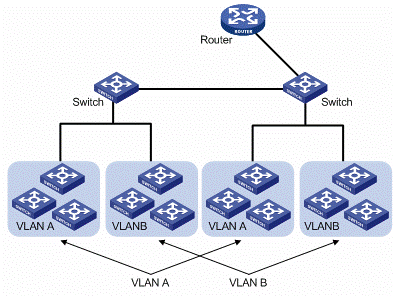
Figure 2: VLAN Example
VLAN vs LAN—Differences
Basically, the need of implementing VLAN is to segment the network, which determines the differences when VLAN vs LAN. Initially, physical LANs mean that all working computers were connected to the same cable or sets of chained hubs. It’s a typically flat LAN. But with the technology develops, the demand of working computers on the LAN also grows. When one user wants to deliver a packet, he may find that the wire is already occupied by others’ packet. To solve this problem, the LAN should be split to eliminate the congestion and load. Only use Gigabit Ethernet switch or bridge can create VLANs. Since they’re logical separations, they can reduce the packet traffic. With a VLAN, it’s possible that working computers connect together on the same physical LAN but unable to communicate directly. The following table shows clearly the differences between VLAN and LAN.
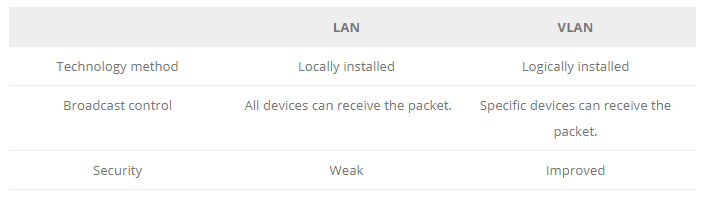
Segment LAN into VLANs
Knowing the differences between VLAN and LAN, we know how VLAN and LAN work. As switches are available, FS.COM offers 1GbE switch, 10GbE switch, 40GbE switch and 100GbE switch that support VLAN to optimize your network experience. Here is one S3800-24F4S 24-port Gigabit stackable SFP managed switch for your reference.
This is a layer2+ switch that supports 4 switches stack, 96 Gigabit ports and 8 10G SFP+ ports. The Gigabit Ethernet switch provides a switching capacity of 128Gbps and 4K VLANs. It adopts ARM CPU, a high performance and low power consumption processor, which can meet the needs of 10G network deployment of all enterprises and network operations. In addition, the switch has a good compatibility with all SFP transceivers on the market.

Figure 3: S3800-24F4S 24-Port Gigabit Stackable SFP Managed Switch
Conclusion
As regard to VLAN vs LAN, it’s’ important to know the differences between them. Then we can use network switches to segment LANs into VLANs to optimize our network. Hope FS.COM will be the best choice when you decide to buy network switches.

